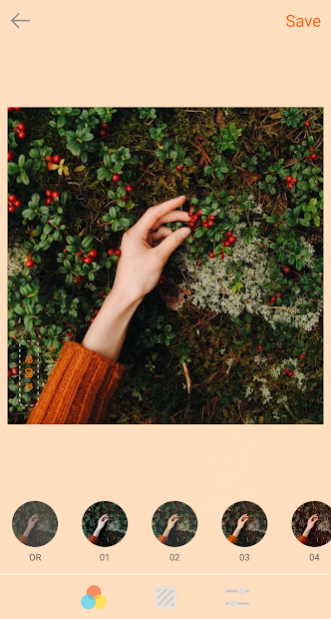Neptune Camera 1.0.0
Paid Version
Publisher Description
Neptune Camera: Sweet Collab Edition.
Allows you to embellish both your photos and your videos with all kinds of effects, ranging from emulations of old and granulated film rolls to effects inspired by different movies.
Our application is a full function simulation of different tonal ranges, thanks to the collaboration of different photographers and photographers who contributed creative ideas for the design of each filter.
📌 Filter 1: Inspired by The Revenant, the movie x @bbrmint
📌 Filter 2: Inspired by Fargo, the movie x @bbrmint
📌 Filter 3: Soft Orange and teal x @ sueyras21
📌 Filter 4: Gold and teal x @ sueyras21
📌 Filter 5: Inspired by @alexgowon x @ cristianf_027
📌 Filter 6: Inspired by C-4 (vsco) x @ cristianf_027
📌 Filter 7: Kodak Portra 400 x @mariajosgutierrez
📌 Filter 8: Kodak Gold 100 x @mariajosgutierrez
📌 Filter 9: Custom filter x @ lucho.medinaf
📌 Filter 10: Strong Orange and teal x @ lucho.medinaf
📌 Filter 11: Inspired by Dog 3 (vsco) x @ 1988nero
📌 Filter 12: Inspired by Hb2 with warmer tones x @ 1988nero
⚠ ⚠ 10 grain, dirt, textures and light leaks emulating film.
➕➕➕ Additional tools:
- Levels
- Contrast
- Saturation
- Defocus / Focus
- White balance
- Temperature
- Lights
- Shadows
📷 Use the hashtag #NeptuneCamera for your social networks.
About Neptune Camera
Neptune Camera is a paid app for Android published in the Screen Capture list of apps, part of Graphic Apps.
The company that develops Neptune Camera is Nahir Esper. The latest version released by its developer is 1.0.0. This app was rated by 1 users of our site and has an average rating of 2.0.
To install Neptune Camera on your Android device, just click the green Continue To App button above to start the installation process. The app is listed on our website since 2019-04-16 and was downloaded 67 times. We have already checked if the download link is safe, however for your own protection we recommend that you scan the downloaded app with your antivirus. Your antivirus may detect the Neptune Camera as malware as malware if the download link to com.neptune.camapp is broken.
How to install Neptune Camera on your Android device:
- Click on the Continue To App button on our website. This will redirect you to Google Play.
- Once the Neptune Camera is shown in the Google Play listing of your Android device, you can start its download and installation. Tap on the Install button located below the search bar and to the right of the app icon.
- A pop-up window with the permissions required by Neptune Camera will be shown. Click on Accept to continue the process.
- Neptune Camera will be downloaded onto your device, displaying a progress. Once the download completes, the installation will start and you'll get a notification after the installation is finished.